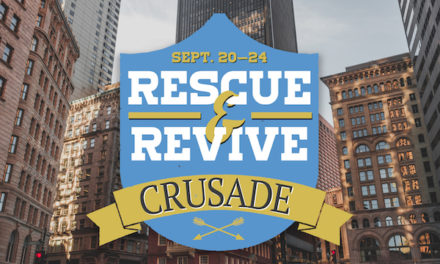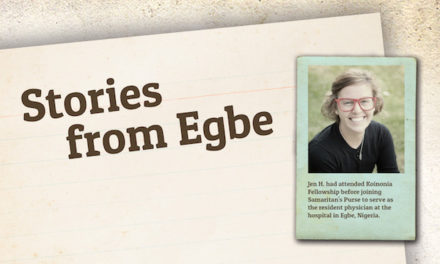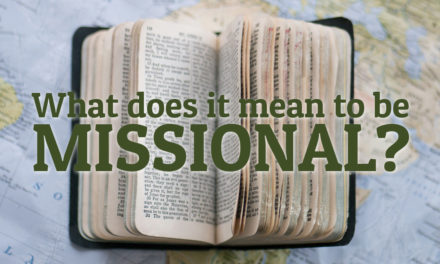Since most of us are new to using video conferencing software like Zoom, we would like to share some best practices. The host of the online group will take some time at the beginning of your meeting to help everyone get acquainted with the technology and format and answer any questions you have.
Here are some tips and tricks:
1.Download the Zoom software prior to the meeting.
You can join a Zoom meeting using your smartphone or desktop computer. Download to software to the device you will be using for the call.
Here is the link to download the software: https://zoom.us/download
2. Join the meeting 5 minutes before the start time.
There are instructions here: https://support.zoom.us/hc/en-us/articles/201362193-Joining-a-Meeting
3. At the beginning of the call, if you want everyone to see you:
- Make sure your face has sufficient lighting.
- Lighting works best in front of your face, not behind.
- Make sure your face is centered in the video camera.
If you don’t want anyone to see you, turn off the camera by clicking the button that looks like a video camera. You will still be able to hear everyone.
4. If you want everyone to hear you:
- Select the quietest room/location you can find.
- Turn off anything making noise in the background (TV, radio, appliances).
- Put pets in a different room or have them in a place where they will be most quiet.
- Noise canceling headphones are great.
- Only use one device per household. When two devices are used in one location it produces feedback (really annoying noises).
If you are not talking, mute yourself by clicking the button that looks like a microphone. You might end up muting and unmuting A LOT, so get used to it.
5. Give your full attention, don’t multitask.
When participants are not paying full attention it can be a big distraction online just like an in-person group.
6. We are grateful that the Lord has provided this technology as a way to stay in touch during this crisis. We look forward to seeing everyone online!